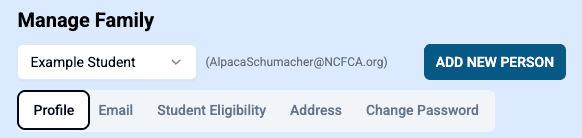Family Account & Profile Setup
All participating family members must have accurate profiles setup within thier family account in MyPlace to join in the tournament experience.

Tournament Prep: Account Setup
Please review the steps below to ensure that your family information is ready for the tournament registration process.
Affiliating for the Season
NCFCA recognizes both individuals and the family unit as distinct entities, but competitors must be part of an affiliated family unit established by an adult.
Affiliation requires an adult in each family unit to affirm the affiliation requirements in our League Affiliation Policies, including agreement with our Foundational Beliefs.
The primary adult who will oversee a family affiliation should visit the NCFCA Shop and select the option for 2026 Family Affiliation.
- Read and and ensure that you can agree with the Affiliation Requirements.
- Select “Add Item to Cart.”
- Complete the checkout process.
Once your family affiliation is complete, you will need to add and/or update profiles for each family member.
Family Account with Individual Profiles
“Family First” is a good way to think about NCFCA accounts and profiles. The family account is the central hub for adding and updating information on each person within an affiliated family unit via profiles.
- Competitors must have their individual profiles set up under the umbrella of an affiliated family account.
- All other participating family members must also have a separate profile within the family account (parents/guardians and junior competitors).
- A unique and verifiable email address is required for each profile.
IMPORTANT NOTE: If family members try to set up individual accounts without using the family account profiles, our system will not be able to make necessary connections to complete registration process requirements.
Adding & Updating Family Account Profiles
Update Each Family Member
- Select Family on the left side menu in MyPlace.NCFCA.org.
- Choose a person from the dropdown or choose “Add New Person.”
- For each person in the family, move through the tabs and save updates for each step.

- Note: The tabs will only display for existing profiles. If you add a new person, please refresh to see the tabs.
- Again, be sure to click to UPDATE on EVERY TAB!
Updating Profile Tabs: Detailed Instructions
TAB 1) Profile
- Update name, phone number, person type, gender and age.
- IMPORTANT Toggles for Parents and Alumni

-
- New for 2026 – Parents or Guardians must toggle the Parent/Guardian option to successfully register for tournaments. Be sure the circle in the toggle shows on the right and the background is dark blue.
- Graduated Competitors need to be changed to Adult and have the Alumni option toggled to successfully register as judges.
TAB 2) Email
- Update email address and choose email preferences.
- The email address must be unique and verifiable for every person.
- If a “server error” message appears regarding an email address, please check that the email account is not already in use for a different family member. Otherwise, contact the NCFCA office at gro.ACFCN@eciffO for help to resolve the issue.
TAB 3) Child Safety (for Adults)
- Review and complete the toggles.
TAB 3) Student Eligibility (for Students)
- Please enter the anticipated graduation date, education model, eligibility status (Junior or Eligible Competitor).
- Please see our Competitor Eligibility policy to determine whether a student is eligible for qualifying competition.
- Toggle Eligible the Competitor age affirmation if applicable.
TAB 4) Address
- List your address. This is used occasionally to send special mailings.
TAB 5) Change Password Tab
- You have the option to update the password.
SAVE UPDATES
- Check that you have saved your updates on each tab.
Logging in to NCFCA Accounts & Profiles
Once individual profiles are set up within within an affiliated family account, each individual will be able to log in separately using the email address and password that has been established for them within the family profile.
PLEASE DO NOT create additional accounts with new email addresses to try and solve log-in issues. This will only create more problems. All changes need to be made within the family account. Please contact the NCFCA Office (gro.ACFCN@eciffO) or tournament administration during an event if you are having difficulty logging in to your account.